Culligan Bypass Instructions for Southwestern Pennsylvania Residents
Whether you’re maintaining your water softener, addressing a service need, or temporarily bypassing your Culligan system, we’ve got you covered. Below, we’ve provided step-by-step guides and videos to help you bypass your Culligan water treatment system with ease.
How to Bypass Your Culligan System
Here are quick instructions for using your bypass valve. Specific details may vary by system, so always refer to your owner’s manual or contact your local Culligan expert if you have questions.
For Standard Systems with a Push-Pull Valve:
- Locate the Bypass Valve: It’s typically found behind or to the side of your Culligan water system.
- Engage the Bypass: Push the handle inward until it locks into place. This diverts water flow around your system.
- Return to Normal Operation: When ready, pull the handle outward to re-engage your Culligan system.
For Systems with a Rotary Valve:
- Find the Rotary Dial: Look for the red knob on the bypass valve.
- Turn the Dial: Rotate the knob clockwise to bypass the system.
- Revert the Setting: When you need treated water again, turn the knob counterclockwise to re-engage the system.
For more detailed instructions, please refer to page 17 of your service manual.
How To Bypass Culligan Portable Exchange Systems
- Unit in Service (Treated Water) Blue Button Pushed IN
- Unit Bypassed (Untreated Water) Red Button Pushed IN
Using firm pressure, press the red button in until it is flush with the copper housing. This may require tapping with a rubber hammer if it has been a while since the system was last bypassed.
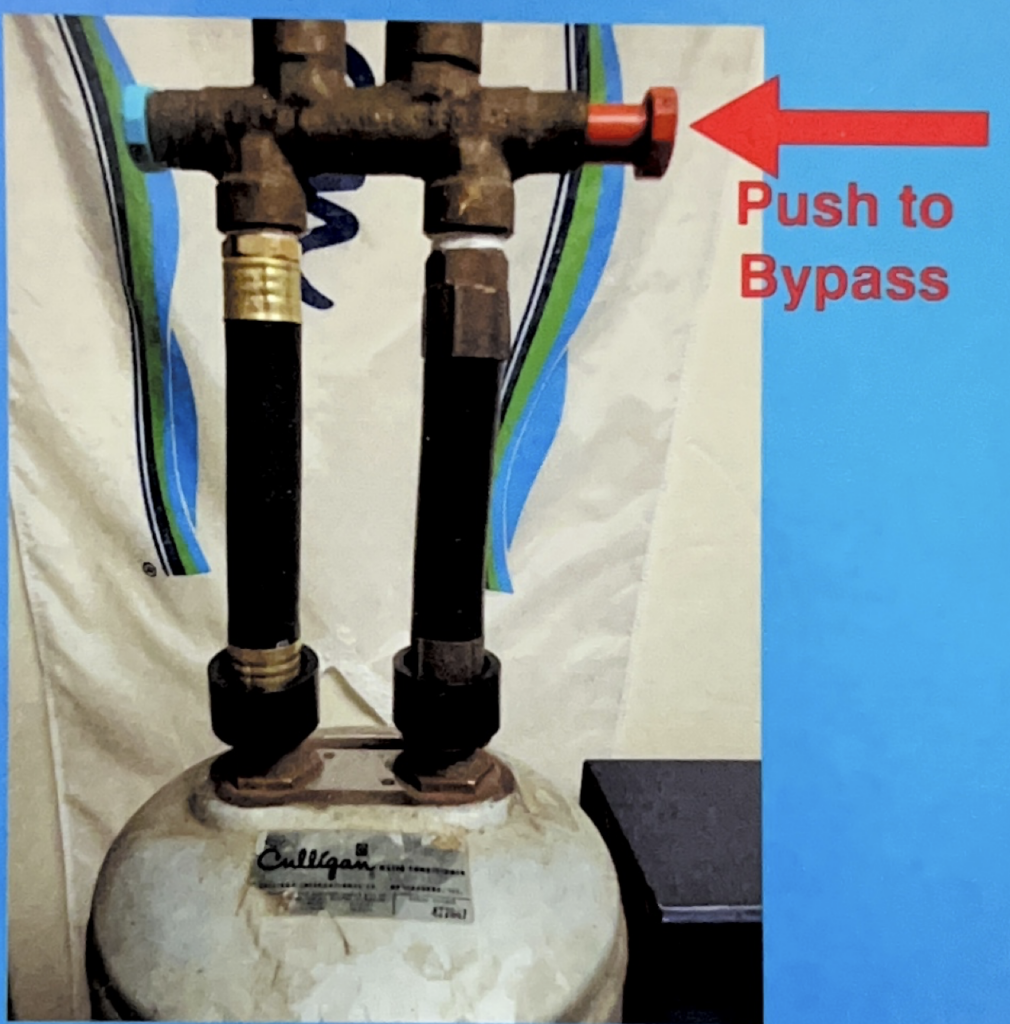
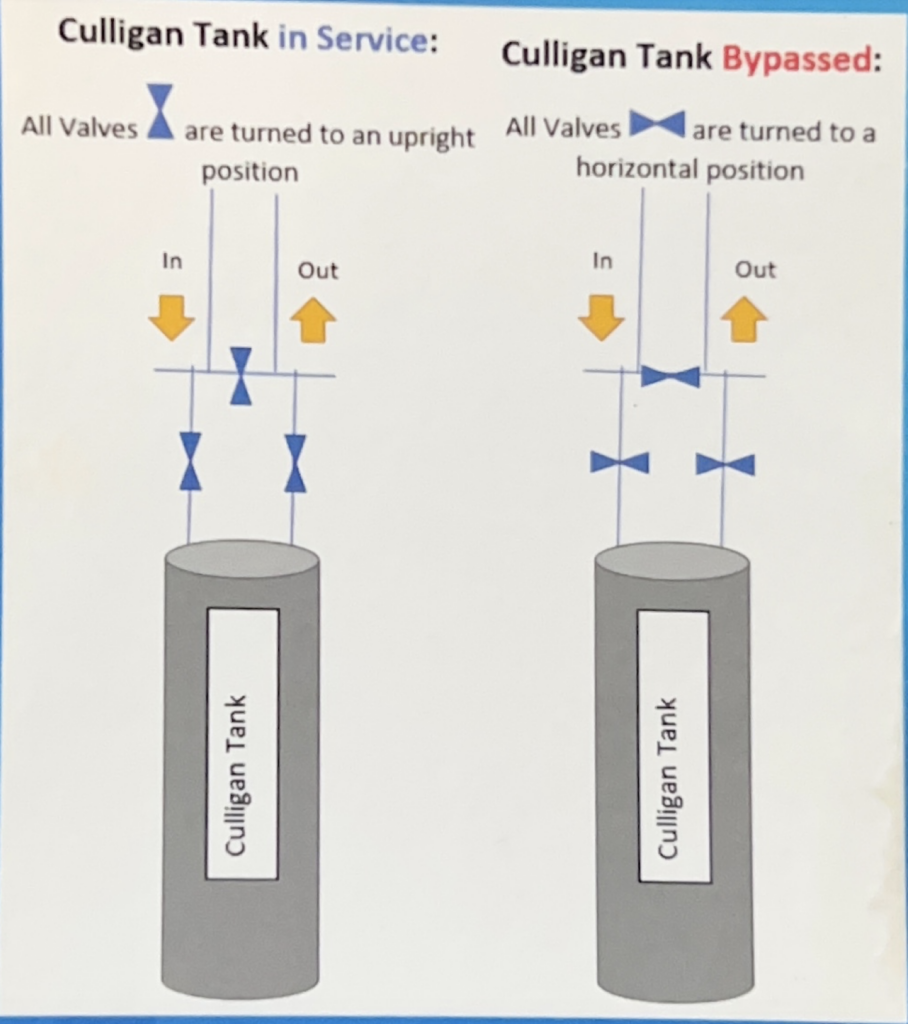
Via Your Culligan Connect App (Smart Systems Only):
To turn on bypass, just click your system’s name on the Culligan Connect home screen, then click the Bypass option. You can select a specific time period or choose to bypass your softener until you actively turn it back on. (And if you’ve owned a non-smart softener in the past, you’ll especially appreciate how much simpler this is than having to go over to your softener and turn the bypass valve until it’s off!)
Mobile App Away Mode
Another valuable setting you can turn on from the app is Away Mode, which enables you to receive alerts if any water flows when you’re not home. This feature is most useful for vacations or any longer trip away from home. If you see that water is running, it could be a sign of a leak. If you suspect that’s the case, put your softener on bypass to pause softening and call your local Culligan professional.
Why Bypass Your Culligan System?
You may need to bypass your system for various reasons, such as:
- Routine maintenance or filter replacement
- System troubleshooting
- Watering outdoor plants or filling a pool
Remember, bypassing your system means untreated water will flow through your home, which could affect water quality temporarily.
Contact Your Local Culligan Expert in Southwestern Pennsylvania
If you’re unsure how to bypass your system or have any concerns about your water quality, the Culligan of Southwestern Pennsylvania team is here to help. Call us today for assistance, and we’ll ensure your water system continues to meet your household’s needs.

Facebook